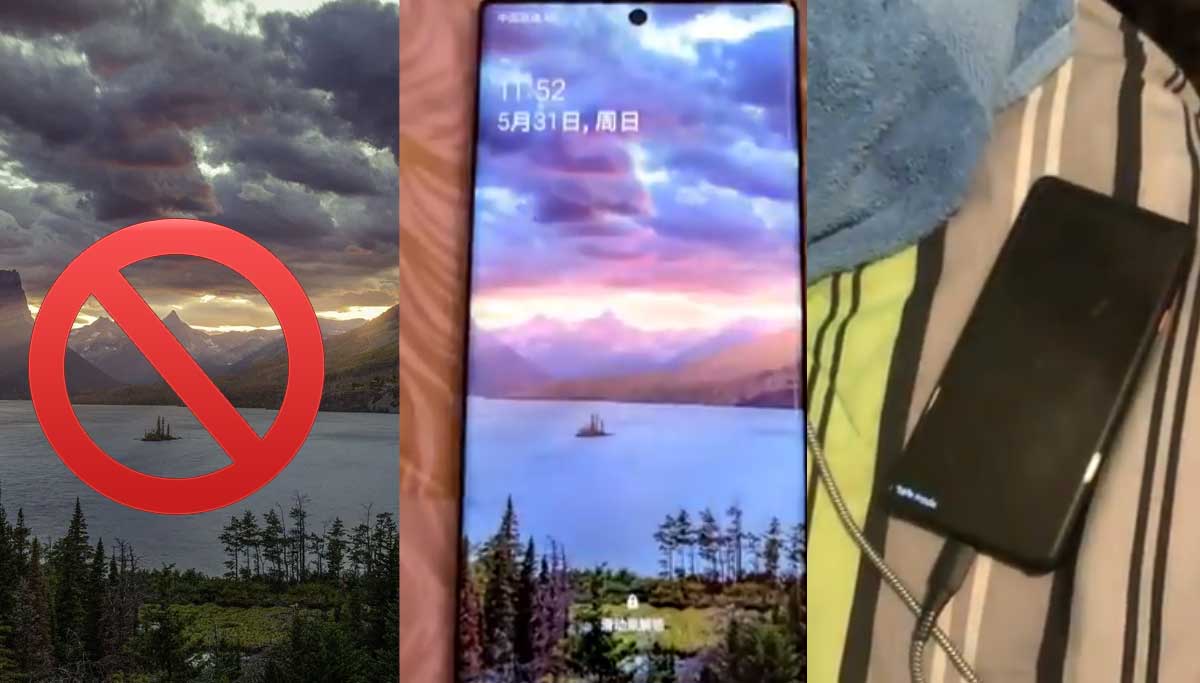Know the reasons for this new wallpaper image to crash your phone
Vignesh Subbaian (Author) Published Date : Jun 01, 2020 17:15 ISTTechnology
Know the reasons for this new wallpaper image to crash your phone: In these times of the corona crisis, someone without work has started sharing wallpaper images that could crash your phone. Be aware that by downloading this wallpaper could soft-brick your phone to lose all your vital data. ICE breaker, a well-known leaker primarily active in Samsung phones, has sent messages in the Twitter handle warning of these wallpaper images. Without much to do in this lockdown, trying to do what is asked not to do, will end up losing the necessary information in most brand phones.
History repeats again: A similar issue to the Sunday shocker of image crashing most of the brand phones happened in 2018. It was reported in Google's Android issue tracker, but Google developers clarified that they could not reproduce the issue and closed it. Regarding this new issue, Google is yet to explain now.
What makes the wallpaper to crash even multi-brand phones?
Though there is no confirmed technical reason for the soft brick of multiple brand mobile phones by setting the image as wallpaper, there are some explanations including
- The wallpaper image in some peculiar way conflicts into the underlying issue with the Android OS
- The image may be specifically made to take advantage of the existing vulnerability in the original software.
- There could corrupt metadata attached to the image that is not suitable for Android OS.
- The image seems to be embedded with color profile referencing Sika, which is the graphics engine that Android uses and could be connected between the two.
- Since Android 11 seems to not soft brick by setting the image as wallpaper but crashes Android 10, some conclude that image using RGB color space while Android wants sRGB it hits Android 10 as it is not having the color space conversion like Android 11
Whatever is the reason, trying it is not advisable as no one is sure which brand phone or which version does not allow this image to crash the phone. Security update from Google or other renowned experts is soon expected to fix the issue. Until then, do not try to set this image as wallpaper to lose vital data.
If your phone got crashed by any chance, kindly follow Android instructions to choose "ERASE APP Data" to reach SAFEMODE. In Safemode, you can access all your contacts, documents, downloads, Gallery images and complete access to Internal Storage. Connect your USB cable and transfer your data safely to your system.
Your phone will run with limited features in SAFEMODE, and you can do a hard reset if you are experienced in it. Once Hard reset is done, your phone will be as good as new with empty Internal storage.