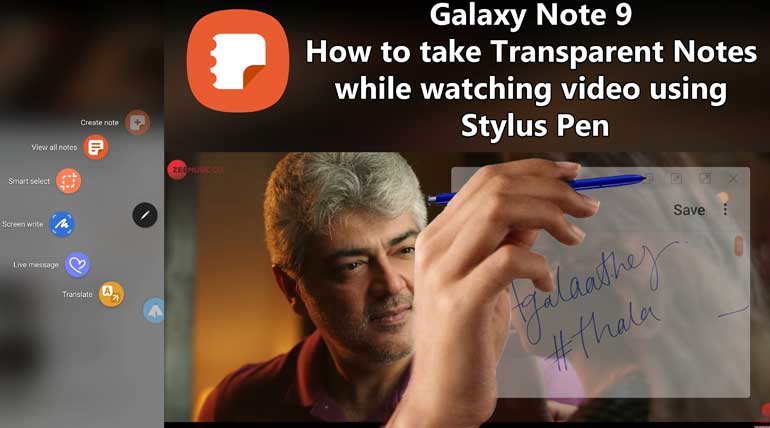Galaxy Note 9 S-Pen Tips: Take Transparent Notes While Watching a Video
Galaxy Note 9 S-Pen Tips: Take Transparent Notes While Watching a Video is very simple way and even we can do trace pictures. Samsung is improving its technology in its every phone model. When it comes to premium segment models like Samsung Galaxy S series and Galaxy Note series, customers get special features in each module.
Samsung Note 9 mobile launched on 2018 August and till date sales have gone in top place. Note series in Samsung has a unique feature called Stylus Pen aka S-pen. With Stylus Pen customers can draw, take quick notes and write anything.
Taking notes and drawing is one of the standard features in all Note series phone. Samsung added additional feature writing with Stylus Pen, which is taking Transparent Notes while watching videos. Not only while watching videos, even we can trace any pictures over the internet just reducing the appropriate opacity level.
Just play any video and plug-out the stylus pen. From the Note Popup icons, create a note, when the notepad covers your screen, you can click on the Opacity button to make the Notes transparent. Watch the video for better understanding.